There was a serious bug in previous versions of Passport Photo which prevented printing child ID cards. Passport Photo 2.1.1 fixes this problem and child ID card printing is working again.
We’d like to thank all of you who sent us bug reports and helped identify the source of the problem. As all bugs go, once you know about it and understand it’s a real problem, you’re 80% through to fixing it!
What are child ID cards?
Here’s a quick reminder of what child ID cards are in Passport Photo:
- Include a photo of a child and parents (or other adults).
- Include spaces for names, contact information and comments.
- Credit card sized to fit into a wallet or badge holder.
How much does it cost?
You don’t need to register Passport Photo in order to print child ID cards without a watermark. Just download and install Passport Photo and you can use it right away (the program might warn you against a watermark, but you can ignore that warning if you’re printing just child ID cards).
Tell us about it
Are you using Passport Photo to print child ID cards? Tell us a bit about it!

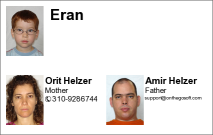
I have tried numerous times to download the latest version of Passport Photo and now it’s totally not working. I get an error message that reads something to the effect of “unhandler error”. I am not able to import photos at all.
What is going on?