How are you printing?
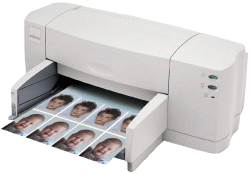 Are you using your own printer to print passport pictures?
Are you using your own printer to print passport pictures?
We’d love to know:
- What kind of printer you’re using (brand and model)?
- What kind of paper?
- How happy are you with the prints you’re getting?
What other people are using for printing passport photos
| Manufacturer | Model | Paper |
|---|---|---|
| HP | Photosmart C4180 | All-in-one and Kodak photo paper |
| C4200 | Kodak glossy paper | |
| 3200 series |
|
|
| Photosmart 8250 | 4×6 Advanced Photo Paper – Tabbed | |
| D7560 | ||
| Photosmart 2575 | ||
| Canon | IP4300 | Kodak Gloss 4″ x 6″ or 13cm x 18cm |
| IP4500 | ||
| IP5000 | Canon paper | |
| Selphy CP740 | ||
| Epson | Stylus DX6000 |
|
| Picture Mate | ||
| Stylus Photo R200 |
|
|
| Photo R300 | Epson A4 Photo Paper S042159 | |
| Photo RX685 | Epson A4 Photo Paper S042159 | |
| Fujifilm | NX 500 photolab | |
| Lexmark | 7550 | Generic from Aldi |
| Kodak | ESP 5 all-in-one printer | Kodak glossy paper |
* People are using Passport Photo to print using these printers.
What are you using?
Leave a comment telling us what you’re using. We update this page regularly.

Hi, Using Dell Photo 964 and 170grm high gloss paper to do Australian photos. Excellent little program with terrific ease of use and results. Yet to go to the post office but don’t anticipate any problems. thank you
I’m using an HP Photosmart 2410 All-in-one printer with standard glossy paper and the results are great!
i use 3 printers lexmark p4350/lexmark x4650/kodax esp3. iuse photo paper gloss from tesco +plus same from poundstretcher price 99p 220gsm 20 sheets
Great program, have used it for work Id, Driving licence photos, Passport Photos for all family and have never had any rejected.
I am currently using a Kodak ESP7 Printer and use any glossy photo paper that i have, always with great results.
I used HP Photosmart C4580 with Pixmania satin paper – fabby results, approved by UK’s PO!!
I use an HP Color LaserJet 2605dn with HP Laser Photo Paper, 220 Glossy 10 x 15 cm. Works well.
I neglected to mention on my last post that I use any photo paper with excellent results.
I use a Canon MP140 printer. Great program with great results! Was looking to spend tons more money on a passport photo system, then I found this wonderful software couldn’t be happier! Introduced my friend with a similar business to the software as well! Thanks once again to the developers!
Home user. Canon Pixma ip4600 with Rex 240gsm glossy photopaper making passport photographs. Excellent results. Top job!
Hi there,
I never go in for this type of thing but what can I say, I needed a passport photograph and I just could not get it to the correct size, my son was next to me on his lap top at the time and quite literally within about three minutes he had downloaded the program paid on PayPal and printed the pictures completely perfect at the correct size, fantastic, if everything was this easy life would be such a breeze.
regards and best wishes for the future
Bob Saunders (Torquay Devon)
Did somebody use AVERY Photo Papers No. C2540. (20 per page,self-adhesive photos,size 3.5 X 4.5 cm).
Branko
I printed mine, and my wife’s pictures on my canon PIXMA iP4000, with very good results.
I use a Canon Pixma M610 very successfully
Using a Canon Pro 9000 and Ilford Smooth Pearl on 6×4 paper.
I’m using canon Prixma ip5200 and canon 4×6 glossy paper. The software is excellent.
I have no problem at all.
……. Oh and its an Epson Stylus Photo R300 printer with Epson premium glossy photo paper.
Passport Photo – great programe – cant say much more – buy it !!
Multi-printer HP PSC-1315. GQ glossy paper.
Very nice results.
I use Epson r210 with Ilford or Epson Gloss.
Gloss is now what MUST be used for Australian Passports. No long will Matte be accepted.
Hi Karen,
Thanks for letting us know about it. I’ll pass it on to other folks who need Australian passport photos!
I use a d26 silver halide contact printer, the software is very simple and straightforward to use. I did have a problem with focus, at the default setting the image is far to soft and requires sharpening.
I am a proffessional photographer with my own lab, and this software has saved me time on over 500 passports this year alone, with no rejections.
Good work guys, keep it up!
Great software and very very happy with it. I’ve made both English and Japanese passport photo’s, both always accepted. I create the photo’s and then save them to a USB Key. I then usually have them printed out via a walk in photo developer (Boots in the UK). If you could produce something that stopped the childs head from moving that would be great! 🙂
I guess we could try doing something about jittery child heads, but it might not be completely legal in different countries 🙂
I have used Passport Photo for my ID card at work, my passport and my 3 young girls passports. It has proved to be excellent each time I have used it and very easy to use too. I print my passport photos on an HP Photosmart 2575 printer. Always fabulous results. Thanks for all your hard development of this software.
Hi. We are a travel agency in New York City, and have been testing Passport Photo 2.1 Software for more than a month. I am using HP D7560 Photo printer using MS Windows XP. We have the following problems.
1) When rerun the program or start a new run, we need to setup the printer information again, because the previous setup was lost.
2) sometimes the Photo does not print out.
3) Program ended abnormally (abend).
4) The backgroud on one side of the pictures is darker than the other side of the pictures when printed out.
Hi Sam,
1) We’re aware of this problem but don’t have a good solution. The problem is the printer isn’t reporting it’s setting back to Passport Photo, so the program can’t reapply them. It only reports the paper size in mm.
Would it help if we included a ‘minimize to tray’ feature, so that when you close Passport Photo it disappears almost completely and then opens again when you need?
2) Is this related to specific photos or something else? If you can tell me more about the problem, I’ll be able to help better.
3) When are you getting these errors? I’ve scanned our error reports log and didn’t find anything with your email address. If you’re getting an error, allow Passport Photo to send us an error report. It will send the report with your registered email address. If it’s a different one than bmwin668@yahoo.com, let me know and I’ll look for it.
4) This shouldn’t happen and is most likely an optical illusion. Passport Photo doesn’t modify the brightness of photos, but only crops them. If the background in the original photo has a slight gradient, it will show up in the photos that Passport Photo tiles. You can send me an example photo so that I’ll verify that.
Hi I’m using a Epson Photo R300 and an Epson Photo RX685 the paper I’m using on both printers is Epson A4 Photo Paper S042159.
These photos are sent to the Madrid Passport office and also the uk Passport office.
And all have been accepted for print and paper quality.
Together with the passport program I am running a profitable business in Spain.
Hope This Helps.
Best Regards.
Geoff.
We use the Canon Selphy CP740, was using the Polaroid passport film camera, cost of film plus the failures became uneconomic to use.
The Passport software and the Selphy printer ( Di Sub ) quicker and more efficient and most important more profit. Computer Dell Inspiron 1720 Windows Vista
Regards John
I’m using the Canon IP5000 for quite a while with excellent results.
As paper I use the Canon paper. Not the cheapest but very good quality.
Hi, I use Costco printing service, the photos come out great and super cheap! I do have an HP photosmart 1218 which prints great also.
I am using an Epson Stylus Photo R200. I use all sorts of paper depending on what I am making i.e. passports, place mats, key rings. Something else that needs to be considered is the inks in the printer and if you are doing a lot of printing it is worth looking at a CISS system as this cuts the cost significantly.
I use a Canon Pixma IP4500 ,The best printer I have ever bought it is fabulous.
The paper I use is high quality white . it gives good results and it is accepted
everywhere.
Eddie Wood
Kodak esp5 all-in-one printer
Kodak glossy paper
Haven’t used it for a proper passport picture but have done works passes and have come out great. Also used this software for a youth football clubs registration day where we needed to take pictures of the boys for their reg cards and we saved the parents loads of money and made the club a small profit.
1. Epson Stylus Photo R200
2. Epson Premium Glossy
3. Just had my passport renewed, used passport photo software and 1 & 2 above. Passport came back renewed, so acceptable to passport office is acceptable to me.
I’m using a Picture Mate printer along with a Canon G10 camera; I so appeciate this program more than words could ever say. The Canon IP90 printer gave me nothing but headaches and I can’t figure out why it produces a tan background when the actual background is white so I switched to the Picture Mate and have had no issues since. Thank you for giving us the opportunity to give you feedback on your software.
I used to use epson printers, but now use a lexmark 7550 all in one, it does everything you could want and wireless too, I use paper from aldi which is good and the right price, no need to be ripped off useing genuine products!
Hi, I use a Fujifilm NX500 photolab to print my pictures, Only get 6 photos per sheet but the results are superb!
We use an HP Photosmart 8250, 4×6 Advanced Photo Paper – Tabbed. Works great, we have a preset in the printer properties that makes printing a breeze, 3 clicks and it’s done!!!! Never had a problem with any of the agencies. Your Passport software is GREAT!!!!!
Hello,
The printer I am using is an Epson stylus DX6000 and I use both Kodak glossy along with Epson matte photo paper depending on what finish I want on my pictures.All the photo I.D. pictures that I have submitted to various agencies have been first class using the passport photo software.
Hi
I use a Canon IP4300 to print with and Kodak Gloss 4″ x 6″ or 13cm x 18cm. I am very pleased with the results using this combination of programme printer and paper. I also use a Canon Camera EOS 350D which makes the combination complete.
I am a very happy user of the HP 3200 series, which is now 1.5 years old.
I have used Canon before, but the HP gave me better results with lessor trouble shooting and lower in cost per set of photo’s, because of the very efficient use of Vivera 02 ink cartridges.
I use the following brands paper: Canon Semi Gloss; Office Max Glossy and to a lessor extent the HP glossy paper.
Amir, as with all of us, you have a great product for us to use and your willingness to make changes and improvements if suggested is very appreciated.
the software acts very well with the HP printers and copiers.
I use a HP C4200 with Kodak glossy paper for passport photos. The prints work well and I haven’t found any problems or bugs using PP 2.0.2. Just downloaded the new version and will be trying it out. Thanks for a great product!
Hello, I use an HP Photosmart C4180 All-in-one and Kodak photo paper and print at the highest possible resolution.
I used Passport Photo software to produce my own and my childrens passport photos whilst living in Spain. Finding a Photographer who understood the difference in photo requirements, even when giving them the official translated document, proved to be very frustrating.
The photos were approved and the paper stood up to the heat laminating process (the only real requirement as far as I could research), and the passports were returned to me in record time.
So, I’m very happy with the software and the printer / paper combination.