| 1. | On the Search for Folders with Photos dialog box, click the check boxes next to the drives you want. The search can take a few minutes. |
| 2. | After the search completes, the Search Results dialog box presents a list of folders. Click the check boxes next to the folders you want to archive. |
| 3. | Setup Assistant - Step 2 displays the selected folders in the Selected folders for backup list. |
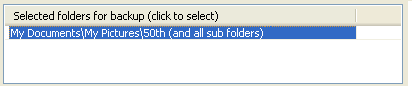
![]() Important
Important
| • | If you want to select photo folders, you can select more options on Setup Wizard - Step 2. |
| 4. | Click the Finish button. The photos in the folders that you selected appear in the main window. You are now ready to start the backup process. |
![]() Related Topics
Related Topics