You can change the display of the photos in the main window when you click View > Display Type. Selecting the Thumbnails option displays small icons for each photo in the archive.
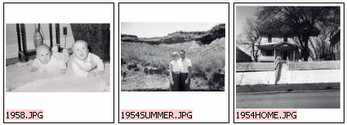
Selecting the Details option displays a table with details about each photo. You can resort each column by clicking the column heading. This view is useful if you want to quickly see:
| • | The largest photo in an archive. |
| • | The newest or oldest photo. |
| • | The path on the hard drive or backup disk. |
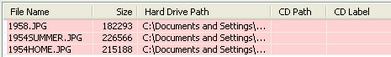
![]() Tips
Tips
| • | You can also search for specific photos when you click the Search button in the main window. |
| • | You can modify which photos appear in the main window when you click commands on the View > Display Order or View > Display Filter menus. |
![]() Related Topics
Related Topics