Rotates the selected photo 90 degrees to the right.
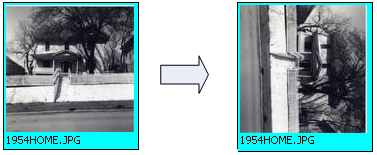
![]() Tips
Tips
| • | To rotate many photos at once, select more than photo in the main window. Press CTRL on the keyboard and click each photo. Or, to select a range of photos, press SHIFT on the keyboard and click the first and last photo to select all items in the range. |
| • | You can also select photos and press Ctrl + Z or Ctrl + X on the keyboard to rotate photos. |
| • | This command changes only the display. It does not change photos on the hard drive. |
![]() Related Topics
Related Topics
Select All command (Edit menu)
Rotate Counter Clockwise command (Edit menu)