Sets up default file filters to restrict display of the files in the main window.
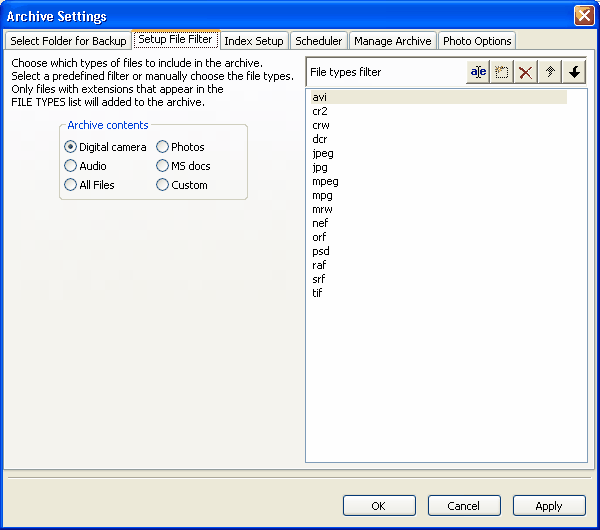
Archive contents
Select one of the radio buttons to choose which types of photos or files to include in an archive and back up. Only files with the extensions that appear in the File types list in the main window are added to an archive. This is useful if you want to archive only certain types of files on a CD or DVD. These options can also speed up the search process for photos or files.
This option |
Includes these file types in an archive |
Digital camera |
.jpeg, .mpeg, .avi, and many more. |
Audio |
.mp3, .wmv, and .wav |
All files |
All formats |
Photos |
.jpg, .jpeg, .tif |
MS docs |
.doc, .xls, .ppt |
Custom |
Any type that you enter in the File types filter list. |
File types filter
Click Custom and you can type the file extension that you want in this list. Click buttons on the following toolbar to add items, edit file types, delete them, or move the items up and down in the list.
![]()
Edit item
Allows you to change the name of the selected item in the File types filter list.
New item
Allows you to change the name of the selected item in the File types filter list.
Delete item
Allows you to remove the selected item from the list.
Move up
Allows you to move the selected item up in the list.
Move down
Allows you to move the selected item down in the list.
![]() Related Topics
Related Topics