| • | To display pictures of photos, click View > Display Type > Thumbnails. |
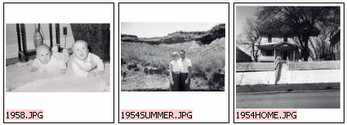
| • | To display a list of the photos in a table, click View > Display Type > Details. |
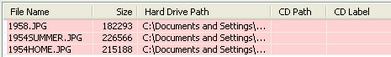
![]() Tips
Tips
| • | You can click the column headings to resort the photos in the Details display. For example, to see the largest photo, click the Size column heading. |
| • | If you need to get a different view of a photo, you can rotate it by selecting the photo and click Edit > Rotate Clockwise or Edit > Rotate Counterclockwise. These commands do not change the photo on your hard drive. |
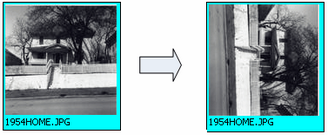
![]() Related Topics
Related Topics
Changing the display of photos
Display Type command (View menu)