Allows you to enter settings for file sizes and RAW files.
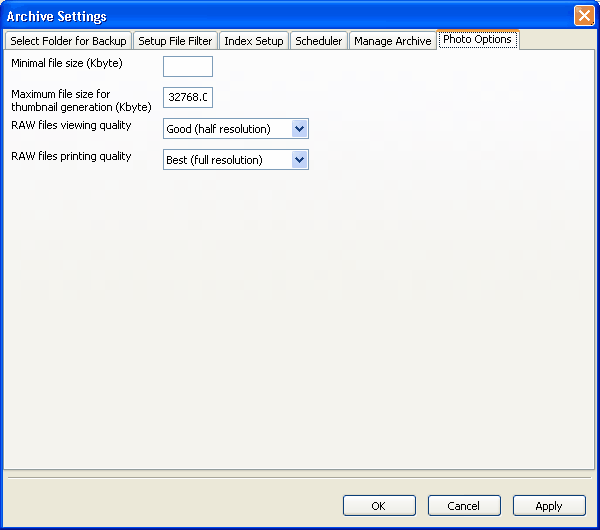
Minimal file size
Type a value in the box. Files that are smaller than this value in kilobytes are not archived. Leave the box blank if you do not want to exclude files from the archives based on their size.
Maximum file size for thumbnail generation
Type a value in the box. Files that are larger than this value in kilobytes do not display a thumbnail image. Leave the box blank if you do not want to exclude files.
RAW files viewing quality
Determines the quality and speed of images in RAW format when the images appear in an editor.
RAW files printing quality
Determines the quality and speed of images in RAW format when the images are saved to a print CD or converted to other file formats.
![]() Related Topics
Related Topics