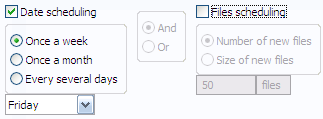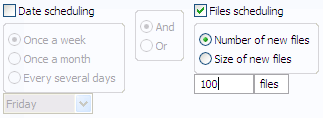Allows you to schedule regular backups at certain times and days.
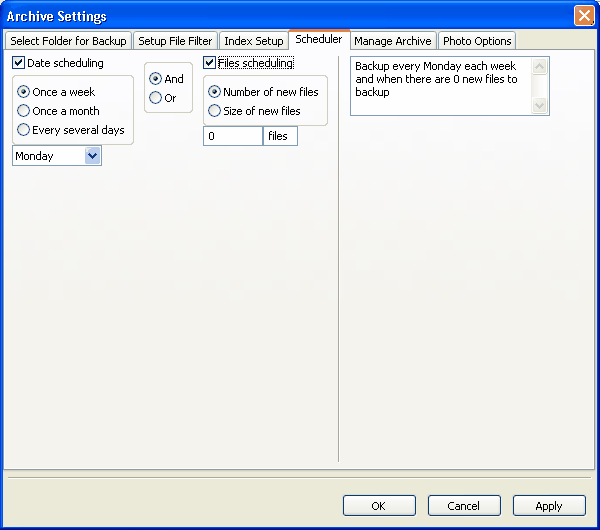
Date scheduling
Enter options in this area if you want backups to occur on a specific date.
Once a week
Click this option if you want to back up your archives once a week. Select the day of the week in the dropdown list.
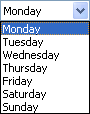
Once a month
Backs up archives once a month. Select the day of the month in the dropdown list. For example, if you select 1st, the backup process starts on the first day of every month.
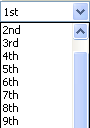
Every several days
Backs up archives every few days. Select the number of days between backups in the dropdown list. For example, if you select 1, the backup process starts every day.

And
Click this option if you want to include all criteria that you entered in the Dates scheduling and Files scheduling area to start the backup process.
Or
Click this option if you want to include only the criteria that you entered in the Dates scheduling or Files scheduling area to start the backup process.
Files scheduling
Enter options in this area if you want backups to occur according to the number or total size of new files in an archive.
Number of new files
Click this option if you want to back up a specific number of new files. For example, you can enter 20 if you want to start the back up process for all new files in an archive when the total number of files reaches 20 as new files are added to the archive.
Size of new files
Select this option if you want to back up new files that reach a total number of megabytes (MB). For example, you can enter 5 MB if you want to start the back up process for all new files when the total size of the files reaches 5 MB as new files are added to the archive.
Number or size box
Enter the number of files to back up if you click Number of new files. Enter the total size of the files in megabytes (MB) if you click Size of new files.
Results box
Displays the results of the items you select on this tab. You can tell how the back up will process the files or photos from the options you set.
The following shows an example:
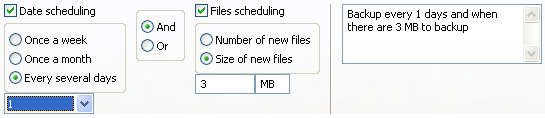
![]() Related Topics
Related Topics
 Examples
Examples