If you have lost or damaged backup disks that contain an archive, you can replace the disks and back up the photos to another CD or DVD. You cannot do this if you have removed the photos from your hard drive or you do not have duplicate disks. If you are not sure that a backup disk is damaged, you can check it by taking the following steps.
| 1. | Place the backup disk in a media drive. |
| 2. | Click Tools > Verify CD. |
If the media is damaged, the Verify CD Contents dialog box displays No backup found on disk.
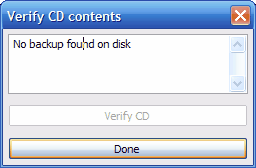
If the media is damaged, you can replace it.
![]() Related Topics
Related Topics