Displays the number of files available for restoring.
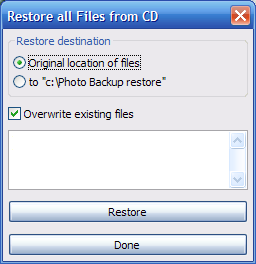
Original location of files
Select this option to copy the photos from the CD to their original location on your computer.
To C:\Photo Backup restore
Click this option to copy the photos from the CD to C:\Photo Backup restore, a temporary location.
Overwrite existing files
Click this check box to copy all files from the backup disk to the hard drive. If this check box is cleared, only files that do not appear on the hard drive are copied.
Scan CD drives
Searches the CD and DVD drives for a backup disk with photos. If your media drive tray is open, you can close it and click this button. Photo Backup scans the drive for photos and displays the information on this dialog box.
Restore
Copies the files from the CD or DVD drive to the location that you select in either Original location of files or To C:\Photo Backup restore.
![]() Tip
Tip
| • | This option is not available if the files on the CD or DVD already exist in the location that you select. |
![]() Related Topics
Related Topics