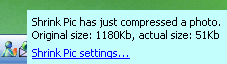|
| Completely free! |
Want to send smaller photos?
Automatically reduce the size of photos for email, IM, blogging and web galleries!
Today's high resolution digital cameras produce multi Megabyte photos.
These are great for printing but cause a heavy burden when sending over the Internet.
Shrink Pic allows you to send dozens of photos as email attachments - quickly and with no effort at all!
All you need to do is install Shrink Pic.
It automatically detects when you're sending large photo files and compresses them in the background.
There's no setup, no operating instructions, nothing, nada. Just send your photos normally and Shrink Pic takes care of shrinking them.
How it works
Who needs Shrink Pic?

Emailing photos
If you like sending photos to your friends and family,
Shrink Pic is for you.
Whether you're a computer geek, or an absolute technophobic, Shrink Pic will make it easier for you to email your photos.
And, your friends, receiving your emails will appreciate it when they get nice and compact emails from you that don't block their inbox.
Shrink Pic works with 'regular' email like Outlook Express and also with webmail, such as Hotmail, Gmail, Yahoo! mail and others.

Upload photos to blogs and web galleries
Adding photos to a blog is fun.
Shrink Pic will automatically resize your photos so that they fit and take very little storage space.
You can upload photos using Internet Explorer, Firefox or Opera.
Shrink Pic will detect these uploads and automatically shrink and compresses those photos for you.

Share photos with Skype and MSN Messenger
Even if you send photo files via your IM application,
Shrink Pic will step in and compress those photos for you.
A photo that took minutes to send will go in a few seconds.
Supported platforms
Shrink Pic runs on Windows 2000 and Windows XP and works with these programs:

Web browsers*
- Internet Explorer
- Firefox
- Opera
|
Email clients
- Vista Mail
- Outlook
- Outlook express
- Thunderbird
- Eudora
- Poco Mail
- Incredimail
|
Instant messaging
|
* Shrink Pic will also compress photos that you send via Web based email services such as Hotmail, Yahoo! Mail and Gmail.
Related Downloads
 |
Creating passport photos yourself can be a snap too.
Passport Photo creates compliant photos for US, EU and UK passports. |
Passport Photo
Cost: $9.95 (USD)
Evaluation: watermark |
 |
Back up your digital photos like professional photographers do.
Create complete backup on CDs/DVDs with powerful indexing and search features.
More info... |
Photo Backup
Cost: $29.95 (USD)
Evaluation: 14 days |
|