You can create an index CD so that, in case you lose a hard drive, you can easily restore your photos with Photo Backup.
| 1. | Click the Index CD button. A series of message boxes appear, preparing for the burn process. |
| 2. | On the Prepare to Burn Index CD dialog box, select the drive you want in the Drive list. The dialog box displays the status of the drive in red. |
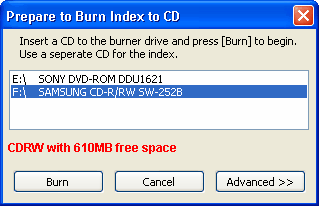
| 3. | Click the Burn button. The Preparing to Burn CD and Burning Progress message boxes appear. Your drive tray might open and shut at the end of this process. |
![]() Related Topics
Related Topics
Restoring photos from an archive