Allows you to place an index of the current archive on a CD or DVD. You can select the media drive and set options for the burn process.
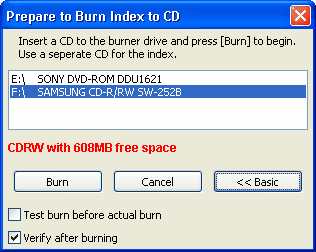
Drive List
Displays a list of CD or DVD drives that you want to copy the CD to. Select the drive that contains the CD or DVD that you want to copy photos to.
Burn
Click this button to start the burn process. When you click the Burn button, several status boxes display the progress of the process. You can click the Abort button to stop the process.
![]() Important
Important
| • | The Burn button is not available unless you select a media drive in the drive list. If the CD or DVD drive is not capable of burning backup disks, the Burn button is not available. |
![]() Tip
Tip
| • | You should consider using a dedicated disc for an index. A CD-R is a good choice for a backup disk due to its small size. |
Advanced/Basic
Click this button to show or hide more options for burning a CD or DVD.
![]() Important
Important
| • | The following options are not available unless you select a media drive in the drive list. If the CD or DVD drive is not capable of burning a backup disk, the options are not available. |
Test burn before actual burn
Click this check box if you do not know the maximum write or burn speed of your media drive.
Verify after burning
Compares the contents of the CD to the data on your computer. This guarantees a reliable backup CD or DVD.
![]() Related Topics
Related Topics