![]() Caution
Caution
| • | The following procedure permanently removes photos from your hard drive. Photo Backup automatically prevents you from erasing photos that you have not backed up. Back up your files before taking the following steps. |
| 1. | Open an archive. |
| 2. | Click Tools > Erase Archived Files. The photos appear in the main window with blue labels, showing that you can restore them to the hard drive. |
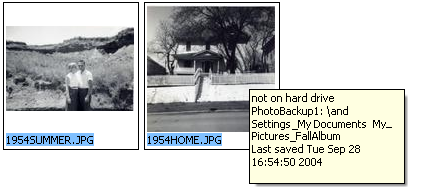
![]() Related Topics
Related Topics