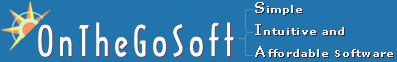
| Home > Links > Virus Threats |
Things to know about virus threats to your computer |
 Introduction Introduction
Computer hardware and software is evolving. So are computer viruses. Today's computer viruses have become sophisticated beings (yes, they're almost alive). Did you know that some viruses don't require any action on your side in order to take full control over your computer? Yes, you don't really need to click on anything or accept any file. You'll not be asked to approve anything - and until it's very late, you'll not even be aware of your new companion. But when that dormant Virus, which installed on your PC, triggers and start working on your computer - that's too late. Want to know more? Combined attacks Combined virus attacks are a relatively new term, describing viruses that crawl into your computer in a few steps. First, the virus has to get to your computer. That's very easy. Receive a malicious email or browse a hostile web site. Not much action is required from your side. Just opening an email (you don't have to activate any attachment) or entering a site is enough. The virus puts a piece of dangerous code on your computer, camouflaged as a harmless piece of information. Since no virus is actually conveyed during this step, your favorite AV software will probably take no action and report nothing. The next few steps are more interesting. A very dangerous piece of code resides in your hard disk, but is still dormant - it doesn't run and doesn't cause any damage - yet... Then, another, harmlessly looking site or email triggers the dormant code. Again, your AV software doesn't really notice that because the piece of code is already on your computer. The AV software would usually just scan code that is downloaded and executed from the Internet. It usually trusts code that's already on your computer. Of course, it you have a firewall installed - that doesn't do you any good against this attack. The application, which triggers the virus is legitimate and has full rights to access the Internet. Last but not least - the virus has to be executed on your computer. This last step requires assistance from a giant - Microsoft. Writing a web-browser is a complicated task. It involves work from thousands of programmers. Such a complicated task is never flawless - and some bugs remain here and there. Computer hackers recognize these bugs and use them to make Microsoft's Internet Explorer to do things it wasn't intended to do. Specifically, these bugs allow hackers to wake up (or trigger) dormant virus code on your computer. And then, your new visitor - the virus - can do whatever it feels like doing. Having administrative privileges, the new owner of your computer can have a look at your files, send them, change them - but most popular of all - simply erase them. What do I do? There are a few things that you can do to protect from computer viruses. The key to protecting your computer is in understanding that no solution is perfect and that you should always trust your common sense before anything else. Then, there are some technical things that can be done:
By:Yoav Helzer, Founder, OnTheGoSoft |