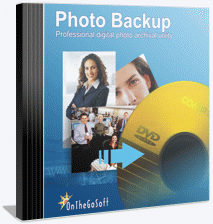Photo Backup - for Professional Photographers
Photo Backup creates a robust archive for your digital photos on DVDs or CDs. It's especially designed to handle large numbers of photos, spanning many DVDs.
Made for professional photographers
If you take one or two pictures, once in a while, then you're probably happy with the software that came free with your digital camera.
However, if you've got thousands of digital photos, then Photo Backup is going to make it much easier to protect them.
- True incremental backup.
- Multi-session backup to any type of CD or DVD.
- Search the archive even if photos are no longer on hard drive.
- Selectively retrieve photo from the archive.
- Maintain independent archives for different photo collections.
- Bullet proof archive management - never lose data.
|
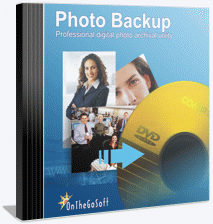
|
Photo Backup fits in your existing work flow
We understand that you have your own way of doing things. Photo Backup doesn't force you into doing things it's way.
Instead, it gives you the tools to manage your digital photo archive like you prefer.
No matter which program you use to edit and organize photos. Photo Backup creates a complete, full and up-to-date archive,
and makes it extremely easy to retrieve photos when you need them.
You can even create and manage different archives with Photo Backup - to keep different collections on different discs.
|
 |
|
 |
|
|
|
Archive
Create a complete archive. Keep it fresh at all times.
Learn more...
|
|
Find
Look for photos according to date, folder or disc.
Learn more...
|
|
Retrieve
Retrieve only the photos you need, when you need them.
Learn more...
|
|
|
|
 |
|
 |
|
How it works
Locate photos that need backup
Photo Backup will search your hard drive looking for folders that contain photos. On the first time you use Photo Backup,
it will scan the entire hard drive. Next times, it only looks for new photos that need backup.
Create CD or DVD backup
Photo Backup will tell you how many discs are needed to complete the backup. It knows what's been archived already, and will only burn new or modified files.
Retrieve photos from the archive
When you need to retrieve photos from the archive, you'll discover the true power of Photo Backup.
You'll be able to efficiently search through thousands of photos and select the ones you need. Photo Backup will then retrieve them.
Some of Photo Backup's features
- Maintains original folder structure and file types in the archive
- Handles huge photo collections
- Burns CDs and DVDs of all kinds
- No software required to access the archive
- Includes a powerful search engine
- Selective photo retrieve from the archive
- Holds thumbnails of photos no longer on the hard drive
- Creates a graphical HTML index CD
- Powerful scheduler for automated backup
- Includes virtual Albums for easy photo tagging
- Supports most compressed and RAW photo types
- Free upgrades and support for life
- Full features list...
Not sure yet?
Download a fully functional 14 days free trial and see if fits your needs.
You don't need to register in order to use it, and backup that you create with the trial version is usable even if you don't decide to purchase.
If you have any questions or need assistance, contact us and we'll be glad to help.
|