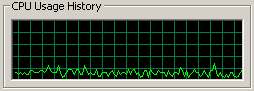Professional Digital Photo Backup Program for Windows
|
Product info Typical uses Useful information
|
| Products > Photo Backup > CD Burning | ||
CD burning software for high speed recordingPhoto Backup is one of the most modern, complete and reliable CD and DVD burning software available. Burning can be done in the background of other tasks, including Internet browsing, email and word processing. No more need to manually select files and burn. Now, you can burn CDs automatically. Just select which folders you want to burn and click BACKUP - the rest is done automatically! Supported burner drives All CD and DVD burning drives are supported,
including:
Recording media Any type of recordable media can be used:
CD and DVD burning
Non-standard file names Files and directories can be restored from the backup exactly, with complete names and attributes. Both standard ASCII and international file and directory names are supported on all Windows platforms. All files, with arbitrary names (including names, which exceed Joliet naming limitations) are recorded and can be restored with their original names and attributes. Disc utilities Utilities needed to maintain archives on CDs/DVDs are all included:
Flexible burning By default, multisession burning is enabled. When CDs are full they are automatically finalized. For incremental backup, only sessions are finalized so that archiving can be done whenever there are new files. Got
a digital camera, CD or DVD
burner, but no backup for digital photos? |


 CD-R:
Lowest cost solution for digital archiving
CD-R:
Lowest cost solution for digital archiving