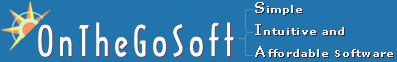
Home > Program reviews > Irfanview introduction
Irfanviewer - A lightweight flexible image viewer and EditorQuick Info
Category: Graphics viewers / editors Level: Beginner - Intermediate Web: Homepage Cost: FREE IrfanView is a powerful and lightweight image editing program that can provide a quick and free alternative to such graphic suites as Paintshop Pro or Adobe Photoshop. About IrfanviewSupporting 68 different file types in the tested version, this program leads the way in flexibility for freeware graphics editing. Equipped with several unique features not commonly found in multimedia editing suites, it was the first graphics program worldwide to support multiple animated GIF files. With a single 340KB EXE file, this program is quick to load and requires no DLL support. Test hardwareThis program was tested on a computer with a 3.2gHz processing speed and 512MB RAM, running Windows XP with Service Pack 2. This is definitely more processing power than necessary to run this program. The only requirements to run IrfanView are a compatible operating system. Any Windows release since Windows 95 can be used to harness the powerful features incorporated in the program. This freeware release makes it easy for beginners to delve into graphic processing, while offering a host of features for the advanced user. FeaturesConvenient and oft-overlooked functions are found throughout the program. Some of the features that I personally found useful include the Reopen function on the File menu. This allows you to reopen the file you are currently editing, discarding all changes without having to close the file and open it once more. Another unique feature is the ability to move from file-to-file by simply double right-clicking the viewer while in full screen mode. This cycles through the available images in the directory, a great feature for webmasters who have to deal with a lot of graphics. Another feature that can be helpful to web related work would be the program's 3-D Button function. This is found under the Image Effects menu. By clicking the menu item, your image is automatically transformed into a 3-D button useful for website navigation. Total hotkey support allows advanced users to harness the program's functions quickly and efficiently. The only problem I found with the program was in its Red Eye Reduction feature; attempting to use it on a picture of myself, the red in my eyes stayed the same while part of my face was turned grey! Aside from this issue, there are many different types of image effects you can add successfully, including image re-sampling to decrease file size (great for saving bandwidth on the web!) and such standard graphic suite functions as image sharpening, creating panoramic pictures, blurring and embossing. Creating slide shows of images is easy and fast while using the program's Slideshow menu. ConclusionsAll in all, IrfanView can't be beat. While there are many freeware graphics programs out there, few are as quick and feature-packed as this program. I was extremely impressed, and I will continue to use this program for all of my graphic needs that don't require advanced Photoshop functions. More reviews like thisWas this review interesting? Our Blog includes a complete list of published reviews, with short summaries. |