
Professional Digital Photo Backup Program for Windows
|
Product info Typical uses Useful information
|
| Products > Photo Backup > Backup Audio CDs | |||
Burn music files to multiple CDs and DVDs
1) Collecting media files 2) Download and burn only new files Every time you download new music, there's no need to burn everything
again. 3) Manage the archive You can also arrange music files according to folders, CD, date or album. |

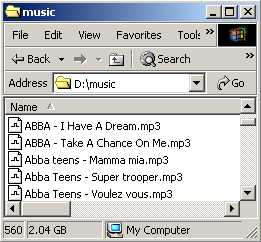 Music
files from different folders can be burned at once and organized
on as many discs are required.
Music
files from different folders can be burned at once and organized
on as many discs are required. A
searchable HTML index shows you where each song is stored. You can
use this index to create labels for CD or just to search for files.
A
searchable HTML index shows you where each song is stored. You can
use this index to create labels for CD or just to search for files.