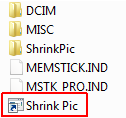We’ve finally released Shrink Pic with support for Internet Explorer and Outlook.
A nasty bug, caused by Explorer’s privacy mode (which is a pretty good thing by itself) caused Shrink Pic not to kick in.
Another bug, which some of you might have noticed (and many reported) was crashing Outlook. Yes, Shrink Pic sadly crashed Outlook when running on Vista.
Well, all these problems are part of history now. Shrink Pic 1.7 runs perfectly on IE7, IE8, Firefox 2, Firefox 3, Opera, and a host of other programs. It runs the same on Windows XP and Vista, regardless of security settings.
Get it while it’s hot. Visit our download page.
What’s planned next for Shrink Pic?
The next version of Shrink Pic is going to speak more than just English. We’re localizing it to a host of languages. I’ll write about it when it’s ready.